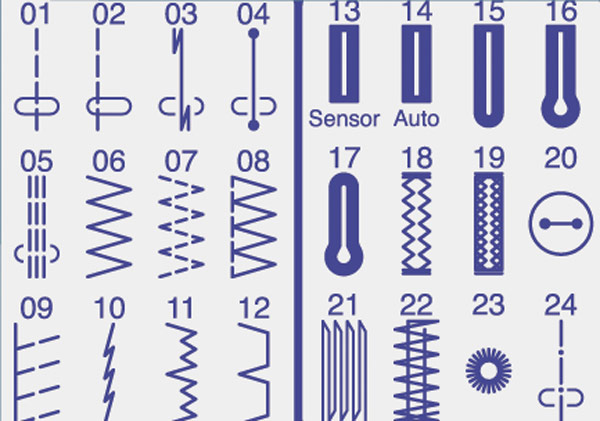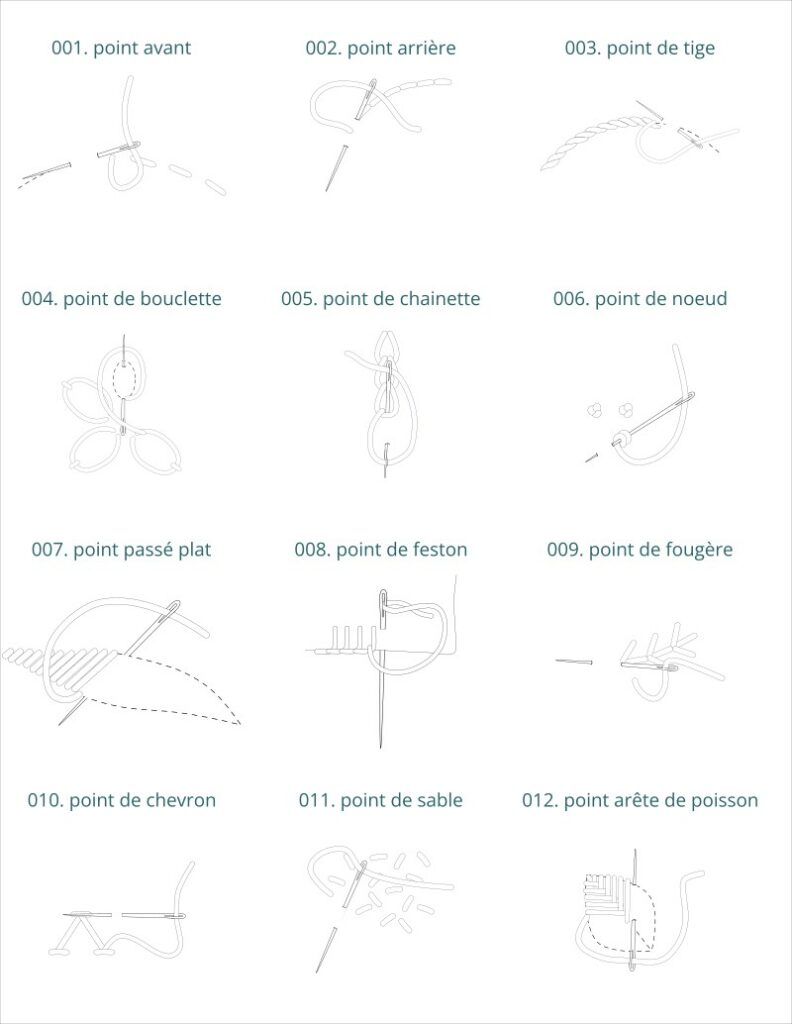Quand j’ai commencé Petit Citron, je ne savais pas que je rencontrerais les clients les plus adorables du monde : les créateurs ! La créativité, la joie et la générosité de la communauté de la couture ne cessent de me surprendre.
Perrine Colignon, Fondatrice et designer
Notre communauté sur Facebook
C’est un groupe pour toutes les personnes qui aiment coudre. C’est un espace où nous pouvons partager des idées, des astuces et des techniques pour utiliser les patrons et les outils de Petit Citron. Que vous soyez un couturier chevronné ou un débutant enthousiaste, tout le monde est le bienvenu !
Vous pourrez y poser vos questions et poster les photos de vos réalisations.
Rejoindre le groupe Facebook de Petit Citron
Instagram est le coeur de la communauté de couture et l’endroit où nous communiquons le plus souvent. Suivez-nous pour des nouvelles et de l’inspiration !
Un conseil : suivez les hashtags des patrons que vous aimez, vous les trouverez directement sur la page produit de chaque modèle sur le site.
Témoignages
Chaque mot de retour que vous nous laissez nous touche profondément. Voir nos patrons donner vie à vos créations et entendre vos témoignages est la plus belle récompense pour nous.